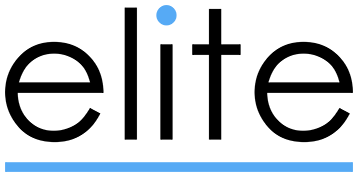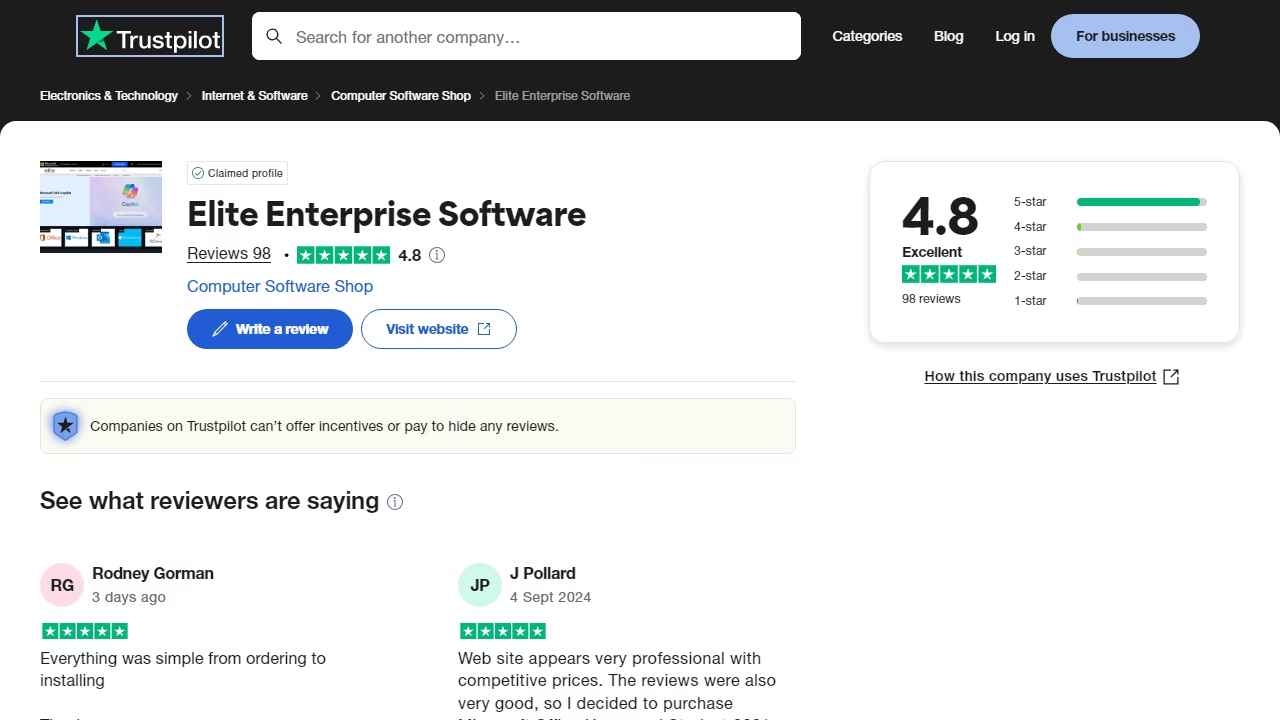10 Must-Use Features in Microsoft 365 Personal
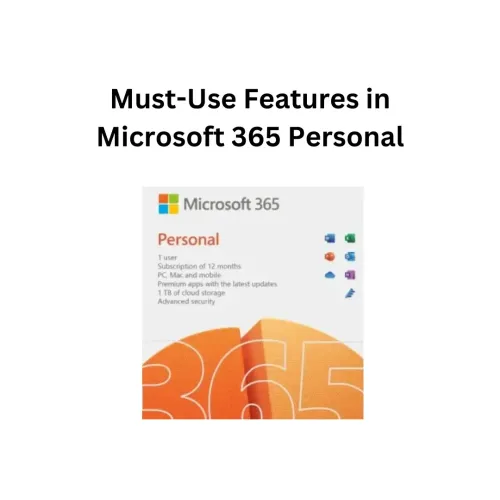
In our fast-paced digital world, tools that boost productivity and streamline workflows are essential. Microsoft 365 Personal is tailored for individuals looking to optimize their efficiency, offering a robust suite of applications and features. Many users only skim the surface of what Microsoft 365 can provide, but numerous valuable tools can significantly enhance your experience. Here are ten must-use features in Microsoft 365 Personal that can elevate both your personal and professional projects.
1. OneDrive: Your Cloud Storage
OneDrive is more than just a cloud storage service; it’s a comprehensive file management system. With Microsoft 365 Personal, you receive 1 TB of storage, allowing you to securely store, sync, and share files across devices. No matter if you're on a laptop, tablet, or smartphone, OneDrive guarantees that your documents are always within reach. Its sharing capabilities make it easy to collaborate with friends or family, whether you’re organizing a trip or working on a group project.
2. Word Online: Real-Time Document Collaboration
Microsoft Word Online transforms the way you create and edit documents. Its real-time collaboration feature allows you and your colleagues to work on the same document simultaneously, facilitating immediate feedback and edits. This is invaluable for group projects, essays, or event planning, as it removes the hassle of back-and-forth emails. You can see updates in real-time, enhancing communication and keeping everyone aligned.
3. Excel: Powerful Data Analysis Tools
Microsoft Excel is a leading tool for data management, and with Microsoft 365 Personal, you can tap into its advanced data analysis capabilities. Use PivotTables and various chart options to analyze your personal finances, track expenses, or develop detailed project plans. The ability to visualize data effectively helps you make informed decisions, whether you’re planning a budget for a vacation or monitoring your spending habits. Excel’s functions and formulas provide deep insights, turning raw data into actionable information.
4. PowerPoint Designer: Simplifying Presentation Creation
Creating attractive presentations can be challenging, but PowerPoint Designer simplifies the process. This smart feature analyzes your content and suggests design ideas to enhance the visual appeal of your slides. You don’t need to be a design guru to create impressive presentations; PowerPoint Designer takes care of the aesthetics for you. This tool is perfect for students, professionals, or anyone looking to deliver impactful presentations, ensuring your message is communicated effectively.
5. Outlook: Focused Inbox for Better Email Management
Managing your email can be overwhelming, especially with the influx of messages that arrive daily. Outlook’s Focused Inbox feature helps you take control by filtering important emails from less important ones. By prioritizing your inbox, you can quickly identify what needs immediate attention while minimizing distractions. This feature makes email management more organized and efficient, transforming it from a chore into a streamlined process.
6. Microsoft To Do: Efficient Task Management
Staying organized is vital for productivity, and Microsoft To-Do is an excellent tool for managing tasks and to-do lists. Integrated with your Microsoft 365 account, To Do enables you to create, organize, and prioritize tasks across all devices. Set reminders and due dates to hold yourself accountable, and break larger projects into manageable steps. The “My Day” feature encourages you to concentrate on today’s priorities, helping you stay organized and alleviating the stress of a long to-do list.
7. Microsoft Editor: Enhancing Your Writing
Effective writing is crucial, whether for professional emails, academic assignments, or personal projects. Microsoft Editor serves as a powerful writing assistant, providing advanced grammar and style checking in Word and Outlook. Its AI-driven suggestions help improve clarity, conciseness, and overall readability, making your writing more impactful. By using Microsoft Editor, you can elevate your communication skills and present yourself more professionally in all your written correspondence.
8. Templates for Quick Start
Time is often a limiting factor, and Microsoft 365 Personal offers a wide array of pre-built templates to help you get started quickly. Whether you need a resume, a budget tracker, or a presentation layout, these templates save you time and provide a professional starting point. Instead of beginning from scratch, simply select a template that suits your needs, customize it, and you’ll be well on your way to completing your project efficiently.
9. Power Automate: Automating Your Tasks
Automation can greatly enhance your productivity, and Power Automate is a fantastic tool for this purpose. With Power Automate, you can set up workflows to automate repetitive tasks, such as saving email attachments to OneDrive or sending reminders for important deadlines. By automating these processes, you can free up time for more strategic activities, allowing you to focus on what truly matters.
10. Family Safety Features: Enhancing Digital Safety
Microsoft 365 Personal is not just for your use; it can also improve your family’s digital safety. With family safety features, you can share your subscription with family members, monitor their screen time, and keep an eye on their online activities. These tools promote a safer online environment and encourage responsible digital habits, ensuring that everyone stays connected while prioritizing safety.
Conclusion
Microsoft 365 Personal offers an array of features designed to enhance productivity, organization, and collaboration. By exploring and utilizing tools like OneDrive, Word Online, and Microsoft To-Do, you can streamline your daily tasks and make your personal and professional life more efficient. Whether you’re working on projects, managing finances, or creating presentations, these features will help you make the most of your Microsoft 365 experience.
For those seeking a budget friendly MS Office Personal option, this suite ensures that you’re getting great value for your investment while boosting your productivity without breaking the bank.