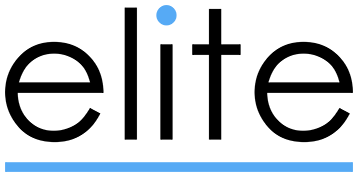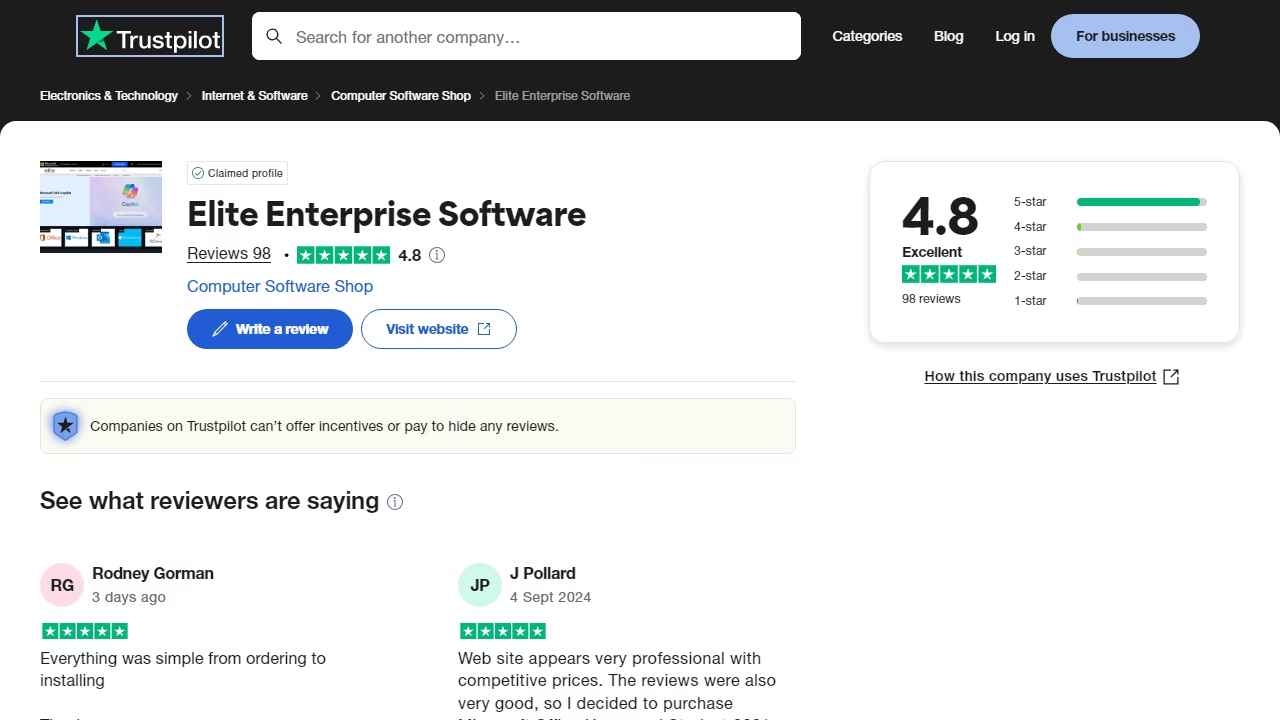Exploring Windows Server 2025: What’s New and What’s Changed
In the previous month, Microsoft introduced Windows Server Insider build 26040, marking the debut preview under the label Windows Server 2025. As experienced enthusiasts of Windows Server, we are excited to explore the improvements and advancements this release offers.
In this first segment, we will install the new Windows Server build, thoroughly examine the available Windows Features and Roles, and closely inspect any changes to in-box PowerShell modules. Prepare for an enlightening exploration of the newest version of Windows Server!
Windows Server 2025 Installation: A Fresh Look
As we run the WinPE installer, the differences become instantly noticeable. The redesigned user interface now closely resembles the familiar Windows Client installers more than before. The old "Microsoft Server Operating System Setup" is no longer present; instead, we're welcomed by the reassuring "Windows Server Setup". Notably, the keyboard input selection screen has disappeared.
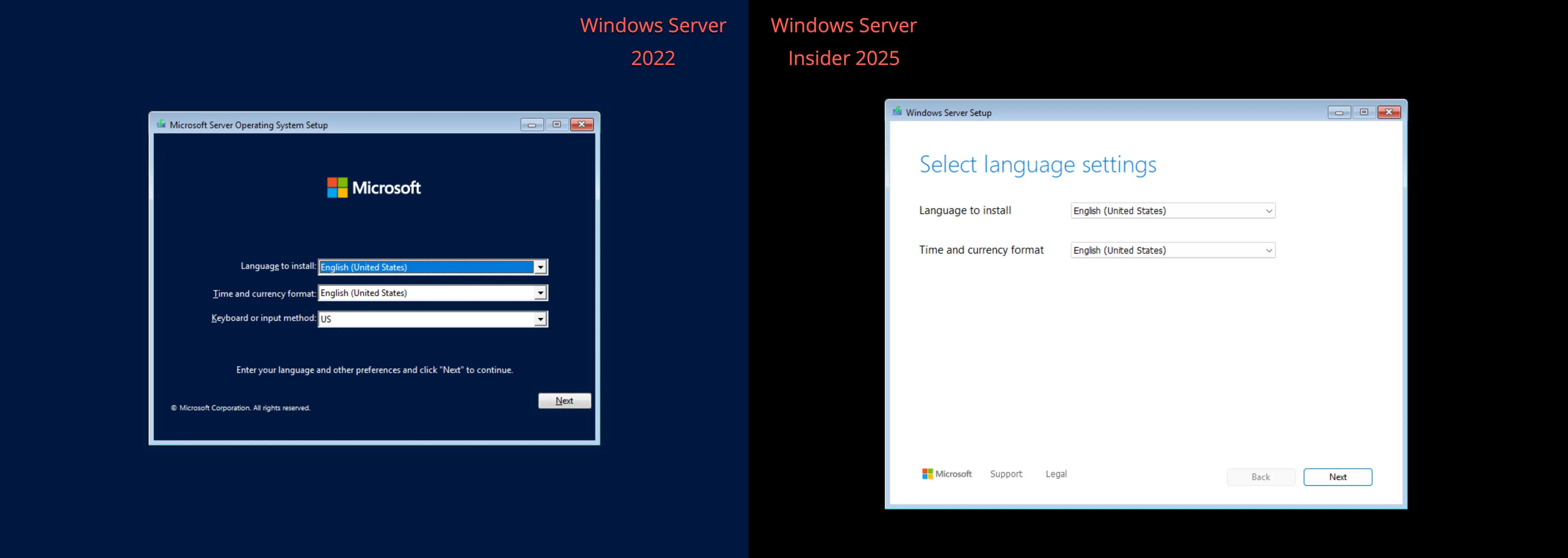
The installation or repair options now take center stage. We're presented with three clear choices: Install, Repair, or switch to the legacy installer. Personally, I find this approach more intuitive than the previous design, where "Repair your computer" was tucked away in the bottom left corner.
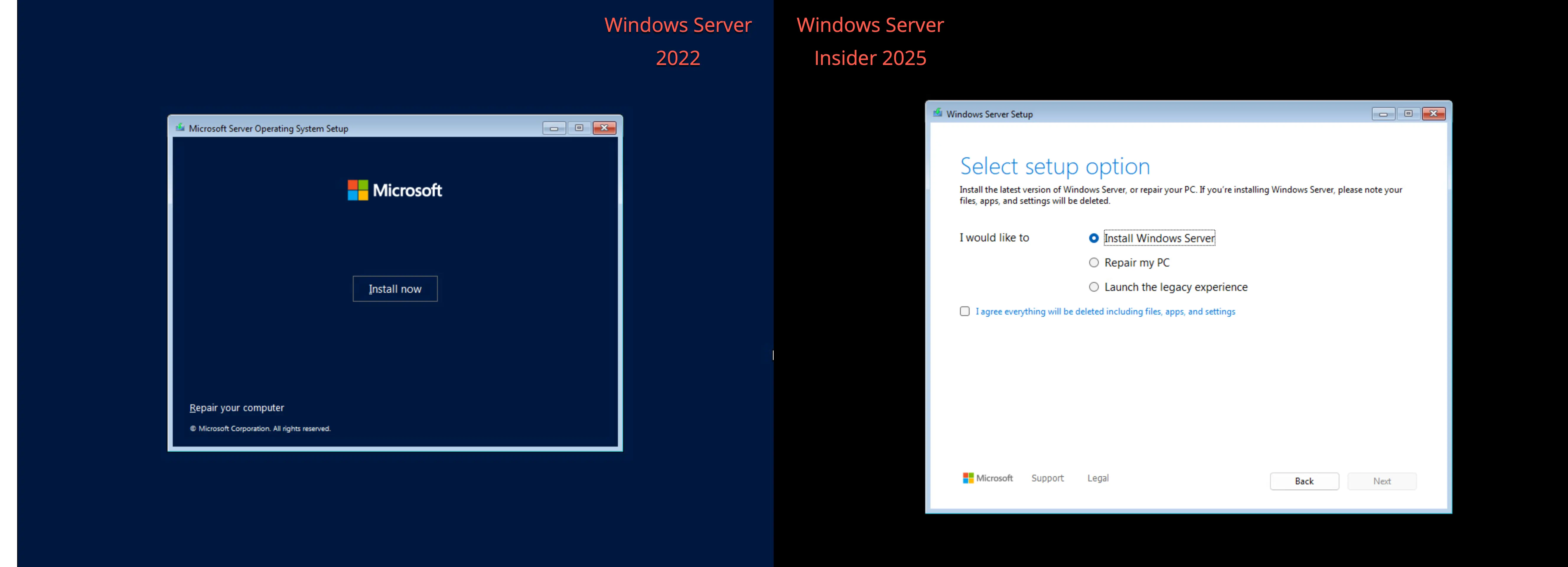
While we won’t dissect every screen of the installation process, it’s worth noting that these changes signal a positive shift. Windows Server 2025 is evolving, and I’m here for it!
Comparing Windows Features and Roles: What’s New in Windows Server 2025
After fresh installations of both operating system versions, we embark on a feature comparison journey. Using the PowerShell command Get-WindowsFeature, I extracted the features and employed Compare-Object to identify differences.
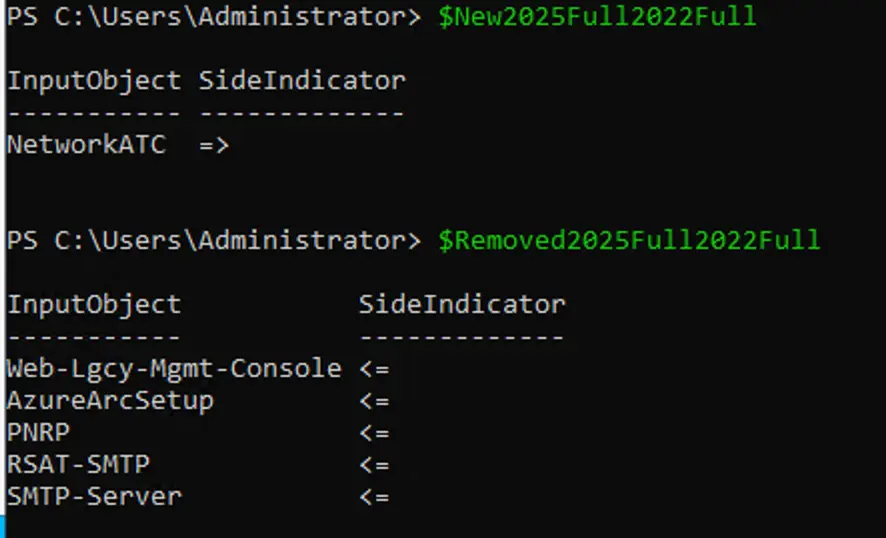
NetworkATC: A Game-Changer
The standout addition in Windows Server 2025 is the inclusion of NetworkATC—a feature previously exclusive to Azure Stack HCI. For the uninitiated, NetworkATC simplifies networking deployment by adhering to Microsoft’s best practices and minimizing errors. Users define their network intents (e.g., storage-only, VM traffic, or shared management) and can optionally override settings. Notably, this configuration extends beyond individual hosts; it can be applied to entire clusters, ensuring consistent network setups and automatic drift correction.
Hyper-V enthusiasts on Windows Server now enjoy the same robust networking experience as their Azure Stack HCI counterparts.
Features Removed in Windows Server 2025
With each new Windows edition, there are inevitable casualties—features that no longer make the cut. Windows Server 2025 is no exception. Let’s explore the notable removals:
Peer Name Resolution Protocol (PNRP):
PNRP, once part of Windows Server, has met its end. Security experts have long recommended disabling and removing it due to its vulnerability to exploits like DDoS attacks.
SMTP Server and Supporting Tools:
A feature that has lingered since Windows Server 2012, the SMTP Server and its supporting tools have finally bid farewell in Windows Server 2025.
Managing SMTP in the IIS6 console (in Windows Server 2022) posed challenges for many users. Nowadays, alternatives like Azure Communication Services, SendGrid, or setting up a Postfix Linux relay have become more popular.
Azure Arc Setup Feature:
Introduced in Windows Server 2022 via a controversial Windows Update, the Azure Arc Setup feature has now vanished.
Although the feature is gone, the Azure Arc Setup taskbar icon remains. To remove it, navigate to
HKLM\SOFTWARE\Microsoft\Windows\CurrentVersion\Runin the registry and delete theAzureArcSetupentry.Despite its removal, the feature aimed to simplify Azure Arc onboarding, allowing seamless agent installation and connection to Azure directly from Windows Server.
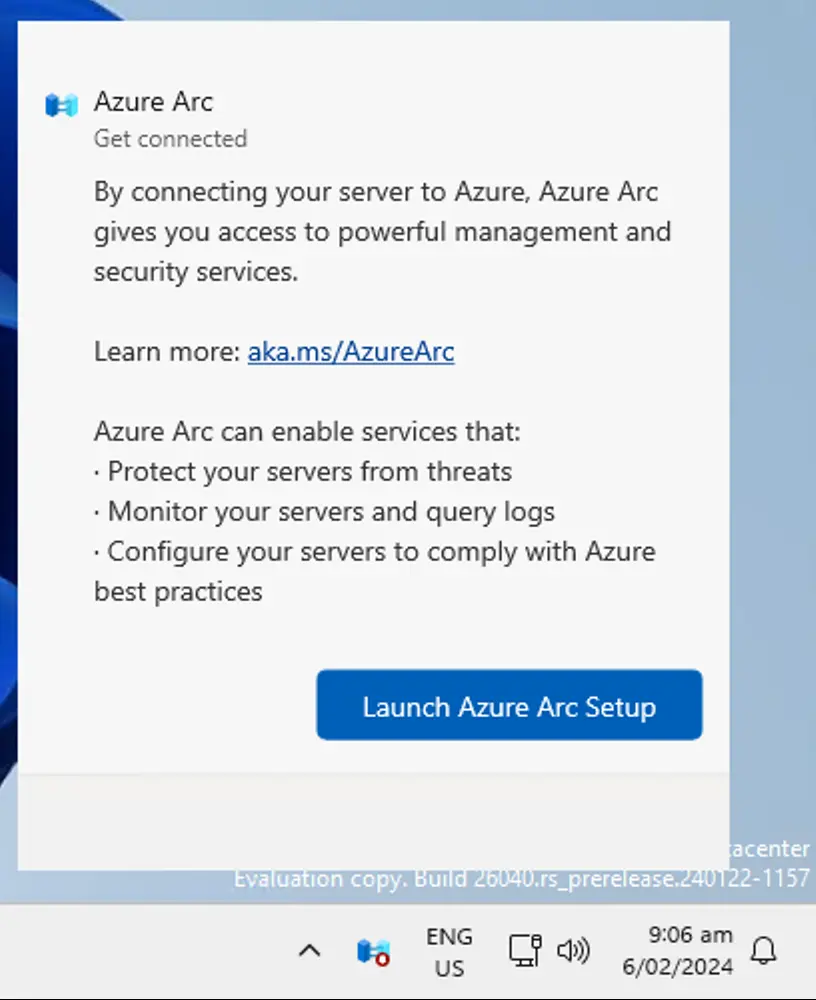
Changes to in-box PowerShell Modules
In-box PowerShell modules have some new additions and updates in this build, but no removals. Here are the main changes:
New Modules:
DefenderPerformance: Troubleshoot and optimize Defender scanning performance, identify problematic files that slow down scans.
LanguagePackManagement: Manage OS language packs.
Microsoft.ReFsDedup.Commands: Manage the new ReFS deduplication and compression engine.
Microsoft.Windows.Bcd.Cmdlets: Manage BCD entries with native PowerShell commands.
Provisioning: Manage provisioning packages.
Changed Modules:
Get-NetView: Updated to a newer version.
Defender: Added a rollback command.
Appx: Added MSIX commands.
Dism: Added commands for app provisioning, likely APPX/MSIX related.
International: Copy international settings from user to system.
NetSecurity: Added commands for managing firewall rules for WSLv2 containers.
SmbShare: Added commands for SMB over QUIC functionality.
Storage: Added
Convert-PhysicalDiskcommand that appears to be for converting existing disks into Storage Spaces volumes.
In Conclusion: Windows Server 2025 Unveiled
As we say goodbye to the familiar landscapes of Windows Server 2022, we embrace the future with Windows Server 2025. This release embodies a blend of evolution and innovation, catering to both seasoned administrators and those beginning their server journey.
From the streamlined deployment of NetworkATC to the redesigned user interface, Windows Server 2025 promises a smoother experience. The removal of outdated features and the introduction of powerful modules underscore Microsoft’s commitment to modernization.
As you embark on this new chapter, remember that Windows Server represents more than just a name change; it reflects Microsoft’s ongoing investment in meeting your infrastructure needs. Whether you’re managing virtual workloads, securing data, or optimizing performance, Windows Server 2025 is ready for your commands.
And stay tuned! In a forthcoming article, we’ll explore the additional capabilities of Hyper-V—features that will take your virtualization game to new heights.