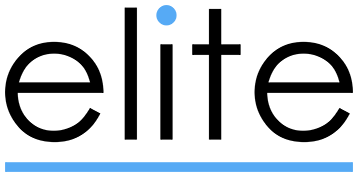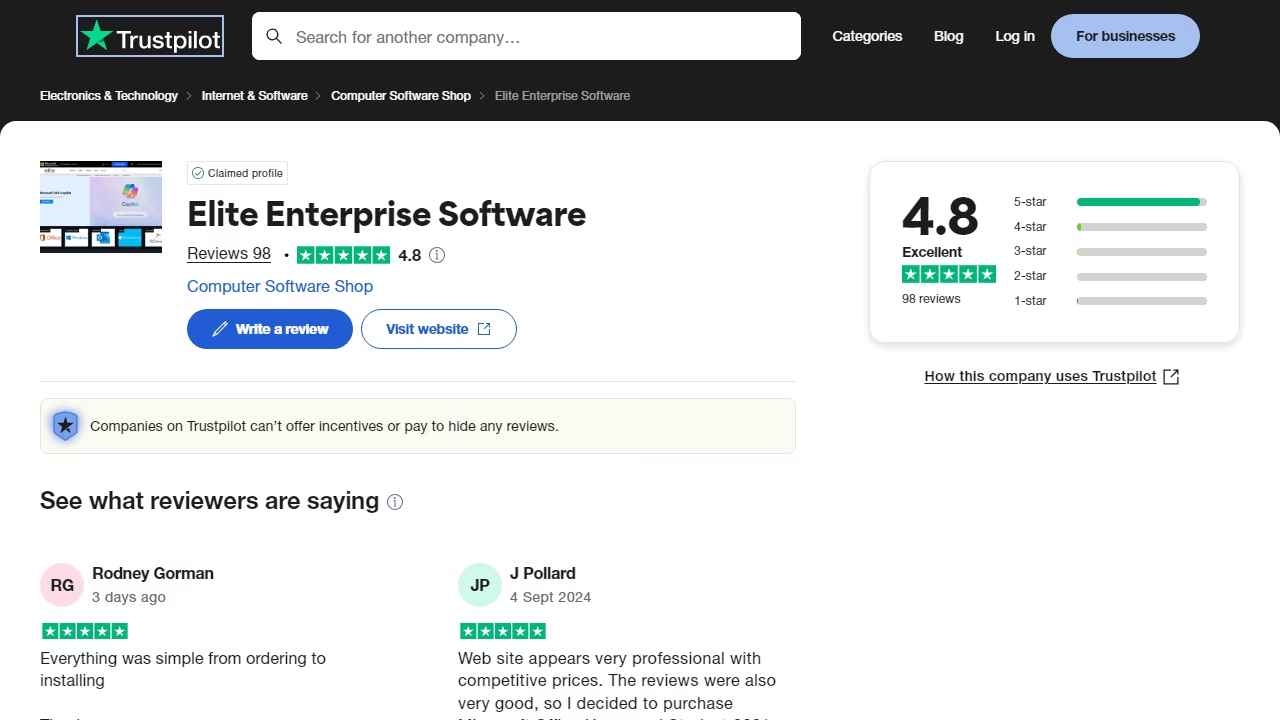Microsoft Fixes Blue Screen and Installation Bugs in Windows Server 2025

Microsoft has addressed numerous bugs impacting Windows Server 2025, especially on systems with a high core count. These bugs caused significant issues, including installation and upgrade failures, as well as the dreaded Blue Screen of Death (BSOD). The company has now released updates to resolve these issues, providing both a permanent fix and a temporary workaround for affected users.
Issues Impacting High-Core-Count Systems
The bugs in question primarily affected Windows Server 2025 installations and upgrades on systems with a large number of logical processors, especially those exceeding 256 logical processors. Users encountered various problems, such as:
Installation failures or upgrades hanging mid-process
Server boot delays, with restart times extending to over three hours
Blue screen errors (BSODs) during application launches, restarts, or general usage
However, Microsoft clarified that these issues did not consistently affect all systems. The problems appeared more frequently on high-core-count machines, and the exact symptoms varied depending on the hardware configuration.
How to Check if Your System is Affected
To determine if your system is affected by this issue, administrators can follow a simple check:
Press CTRL+SHIFT+ESC to open the Task Manager.
Go to the Performance tab.
Check the number of logical processors listed.
If your system has more than 256 logical processors, it's likely experiencing one of the issues associated with these bugs.
Microsoft’s Resolution Through November 2024 Update
Microsoft has resolved these issues with the release of the November 12, 2024 (KB5046617) update and subsequent patches. This update not only fixes the bugs related to high-core-count systems but also includes important security improvements and other performance enhancements.
Microsoft strongly recommends that all affected users install the latest updates, as they resolve the installation, upgrade, and stability issues, restoring smooth operation to affected servers.
Temporary Workaround for Affected Systems
For users who cannot immediately install the November 2024 update, Microsoft has provided a temporary workaround. This workaround involves reducing the number of active logical processors on the affected systems. Here’s how administrators can implement this:
Restart the server and enter the UEFI Setup.
Navigate to the firmware menus, which may vary depending on the server manufacturer.
Look for an option to adjust the number of cores per socket.
Set the number of cores per socket to ensure the total number of logical processors does not exceed 256.
The total number of logical processors is determined by multiplying the number of sockets by the number of cores per socket and then multiplying that result by the number of logical processors per core.
Once this adjustment is made, restart the server to apply the changes. It’s important to note that the process may vary depending on the firmware, so users should follow their server’s specific instructions.
Additional Issues: Boot Errors in iSCSI Environments
In addition to the high-core-count issues, Microsoft is investigating another bug in Windows Server 2025 that affects systems in iSCSI environments. Affected systems display a “boot device inaccessible” error, preventing users from accessing their devices. While Microsoft is actively working on a fix for this issue, it is still under investigation.
Windows Server 2025 General Availability
Windows Server 2025, Microsoft’s latest Long-Term Servicing Channel (LTSC) release, became generally available. The LTSC release is designed for enterprises that require a stable, secure operating system with long-term support. Unlike other Windows Server releases that receive feature updates regularly, the LTSC version focuses primarily on security patches, critical fixes, and long-term stability.
For organizations looking to test the new operating system before committing to a full deployment, Microsoft offers a free 180-day trial via the Microsoft Evaluation Center.
Steps to Improve Server Stability
While the November 2024 (KB5046617) update provides a permanent fix for the installation and upgrade issues related to high-core-count systems, users should also take steps to ensure their servers remain stable:
Regularly update systems with the latest security patches to prevent vulnerabilities.
Monitor the number of logical processors to ensure that hardware configurations don’t exceed recommended limits.
Test system configurations in a controlled environment before applying updates or changes to production servers.
Conclusion
Microsoft has successfully addressed critical bugs causing installation, upgrade, and stability issues on Windows Server 2025 systems with high core counts. The release of the November 2024 (KB5046617) update has resolved these issues, providing a permanent fix. For those unable to install the update immediately, a temporary workaround is available to limit the number of active logical processors.
In addition to addressing these bugs, Microsoft continues to investigate other issues, such as boot errors in iSCSI environments. Windows Server 2025, now available as part of the Long-Term Servicing Channel (LTSC) release, is a solid choice for enterprises requiring a stable, secure operating system. Users are encouraged to install the latest updates to ensure their systems remain secure and performant.
By taking these steps and staying up to date with Microsoft’s patches, organizations can maintain a reliable and efficient server environment.
Read More: https://eliteenterprisesoftware.com/news/installing-configuring-windows-server-2025/