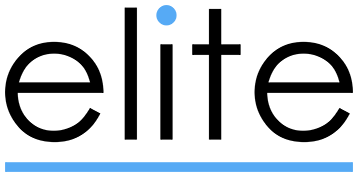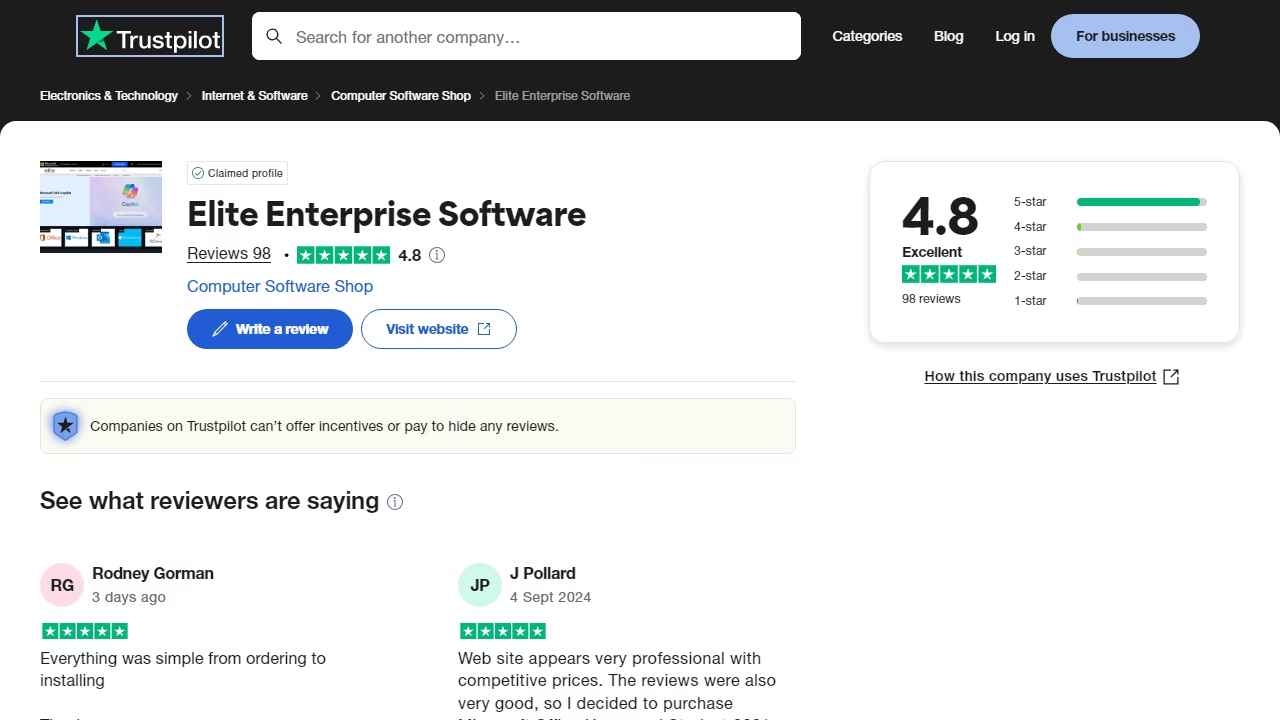Microsoft Office 2024: A Simple Preview of New Features and What to Expect

Microsoft Office has been a go-to tool for students, professionals, and businesses for years. The newest version, Microsoft Office 2024, brings fresh updates that make working, collaborating, and staying organized even easier. With smart AI tools, better teamwork features, and more power in its popular apps like Word, Excel, and PowerPoint, this version is worth getting excited about. In this blog, we’ll take a closer look at what’s new and how it can help make your daily tasks smoother and more productive.
1. Meet Copilot: Your New AI Assistant
One of the standout features in Microsoft Office 2024 is the introduction of Copilot, a smart AI assistant that’s built into apps like Word, Excel, PowerPoint, and Outlook. Copilot can help you write documents, create data reports, and even suggest better ways to present your ideas.
For example, in Word, you can give Copilot a few details, and it will draft a whole document for you. It can also help rewrite sentences or summarize long sections, saving you time. In Excel, Copilot is a lifesaver for crunching numbers—it helps with complicated formulas and even provides insights from your data.
This AI-powered feature makes Microsoft Office feel like a helpful partner, especially when you're in a hurry or handling complex projects.
2. Collaboration Made Simple with Microsoft Loop
Microsoft Loop is another major update in Office 2024, designed to make working with others easier and faster. The loop allows multiple people to work on the same document or project in real-time, no matter where they are. So, whether you're editing a Word document or making changes to an Excel file, everyone’s updates appear instantly, and you no longer need to pass documents back and forth via email.
Loop works with other Office apps like OneDrive and SharePoint, so sharing files and working together is now smoother. This is especially helpful for remote teams or group projects, as everyone can see updates right away.
3. Better Excel: New Data Tools and Features
Excel lovers will be happy to see that Microsoft Office 2024 has added some powerful new tools. One of the biggest upgrades is the Power BI integration, which lets you create detailed reports and data visuals right inside Excel. You no longer need to jump between different tools to analyze your data.
A new feature called Predictive Analysis uses AI to look at past data and make predictions, such as sales forecasts or market trends. This feature helps businesses make better decisions based on historical data.
Excel also introduces more types of charts and improved formula features, making it easier to create professional-looking reports, even if you're new to the tool.
4. PowerPoint Upgrades: Stunning Presentations with Less Effort
PowerPoint in Office 2024 comes with new tools to help you create better presentations in less time. The AI-powered Designer feature offers suggestions for slide layouts and styles, so even if you’re not a designer, your presentations can still look polished and professional.
One of the coolest updates is the Storyline Tool, which helps you organize the flow of your presentation. This makes it easier to tell a compelling story and keep your audience engaged. PowerPoint also supports 3D models and augmented reality elements, allowing you to create more interactive presentations. This is great for educators, marketers, or anyone giving product demos.
5. Outlook: Email and Scheduling Get a Boost
Outlook has long been more than just an email tool, and in Office 2024, it gets even better. Focus Mode is a new feature that helps reduce distractions by sorting important emails from less urgent ones and silencing notifications when you need to concentrate.
Outlook now also works more smoothly with Microsoft Teams, letting you set up meetings, join calls, and keep track of tasks without leaving the app. The updated search function makes it faster to find specific emails, events, or files, saving you time and frustration.
6. Mobile-First Design: Work on the Go
One of the biggest themes of Microsoft Office 2024 is making sure everything works just as well on mobile devices as on desktops. Whether you’re using a smartphone or tablet, the mobile apps for Word, Excel, and PowerPoint are now faster, more user-friendly, and offer almost all the features you'd expect from the desktop versions.
This means you can start working on a document on your computer, then pick it up later on your phone without missing a beat. Perfect for those who need to work on the go.
7. Stronger Security for Peace of Mind
Microsoft takes security seriously, and Office 2024 includes important updates to keep your data safe. The built-in data encryption ensures that sensitive information is protected, whether you’re working from the office or remotely.
For businesses, there’s also an updated compliance dashboard, helping IT departments manage security settings and enforce rules across the company.
Final Thoughts: Why Microsoft Office 2024 Is Worth Checking Out
With its new AI tools, stronger collaboration features, and security upgrades, Microsoft Office 2024 brings a lot to the table for users across different industries. Whether you’re handling complex data, creating presentations, or managing teams, the updates make working faster, smarter, and more secure.
If you rely on Microsoft Office for your daily tasks, this latest version will feel like a significant upgrade, making everyday work more efficient and enjoyable.