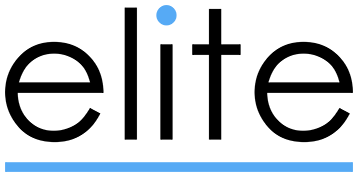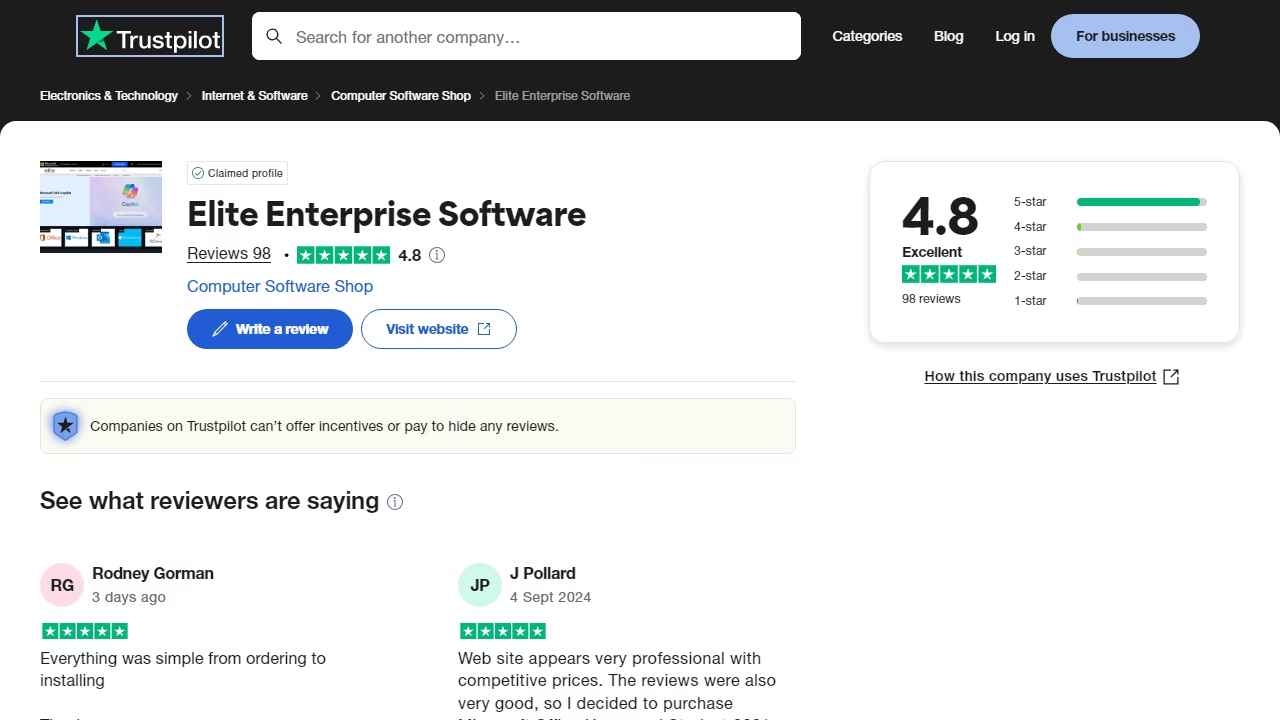Office 2024 vs. Office 2021: Key Differences

As productivity software evolves to meet the growing demands of users, Microsoft Office continues to improve with each new release. With the upcoming release of Office 2024, many are curious about how it compares to Office 2021. What new features and enhancements does this version bring, and how does it stack up against its predecessor? In this article, we’ll break down the key differences between Office 2024 and Office 2021 to help you make an informed choice when selecting your office suite.
But first, let's talk about the available versions of Microsoft Office 2024 and Microsoft Office 2021, along with their key features.
1. Available Versions of Microsoft Office 2024
Microsoft Office 2024 introduces several new features and improvements to enhance productivity and performance. Here are the different versions of Office 2024:
Microsoft Office 2024 Home
Microsoft Office 2024 Home & Business
Microsoft Office 2024 Home: Microsoft Office 2024 Home is designed for personal users who need essential office tools for everyday tasks.
Main Features of Office 2024 Home:
Modern User Interface: A redesigned ribbon with rounded corners and streamlined access to tools.
Enhanced Collaboration: Better integration with OneDrive and Teams for real-time collaboration.
New Excel Features: More powerful data analysis tools.
Updated Word Features: Improved document review and editing.
Advanced PowerPoint Tools: Enhanced capabilities for recording presentations.
Microsoft Office 2024 Home & Business: Microsoft Office 2024 Home & Business is tailored for individuals and small business owners who require advanced features in addition to the core Office apps.
Main Features of Office 2024 Home & Business:
All features of Office 2024 Home, plus additional business tools for enhanced professional use.
Improved Cloud Integration: Seamless sharing and document editing via the cloud.
New Outlook Features: Enhanced email management and better calendar functionality.
Performance Upgrades: Faster application startup times and smoother processing of complex tasks.
2. Available Versions of Microsoft Office 2021
Microsoft Office 2021 offers essential tools for productivity with a more traditional set of features. Here are the different versions of Office 2021:
Microsoft Office 2021 Home and Student - DIGITAL Email Delivery
Microsoft Office 2021 Home and Business - DIGITAL Email Delivery
Microsoft Office Professional 2021 - DIGITAL Email Delivery
Microsoft Office 2021 Home and Student: Microsoft Office 2021 Home and Student is a great solution for students and home users who need essential productivity tools for everyday tasks. This edition provides all the tools necessary for academic work and personal projects, at an affordable, one-time purchase price.
Main Features of Office 2021 Home and Student:
Classic Interface: Familiar ribbon layout with color theme options for personalization.
Performance Enhancements: Improved stability and speed for everyday tasks.
Core Applications: Word, Excel, and PowerPoint to create documents, manage data, and prepare presentations.
Document Collaboration: Basic tools for file sharing and commenting, ideal for small group work and academic projects.
Microsoft Office 2021 Home & Business: Microsoft Office 2021 Home & Business is designed for users who need essential productivity tools with added support for email management through Outlook. Perfect for individuals and small business owners, this version offers a cost-effective solution with all the core Office apps to help manage both personal and business-related tasks.
Main Features of Office 2021 Home & Business:
Office 2021 Home Features, plus professional-grade tools.
Enhanced Email and Calendar Tools: Integrated email and scheduling in Outlook.
Local File Storage: Increased focus on local file storage as opposed to cloud features.
Microsoft Office Professional 2021: Microsoft Office Professional 2021 is designed for professionals and businesses that need a complete suite of productivity tools. This version is ideal for users who require a more comprehensive set of features for professional or business tasks, all available at a one-time purchase price.
Main Features of Office 2021 Professional:
Complete Suite of Applications: Word, Excel, PowerPoint, Outlook, Access, and Publisher for a full range of productivity and business tasks.
Business-Focused Tools: Outlook for email and calendar management, Access for database management, and Publisher for creating professional publications.
Classic Interface: Familiar ribbon layout with color theme options for personalization.
Enhanced Performance: Faster operation and improved stability for handling large documents and complex tasks.
Document Collaboration: Basic sharing and commenting features for team collaboration on documents.
Key Differences Between Office 2024 and Office 2021
Here’s a comparison of key features between Office 2024 and Office 2021 to help you make the right choice:
User Interface
Office 2024: Office 2024 introduces a modern, polished design with a redesigned ribbon and rounded corners, offering a sleek, distraction-free interface. The new design improves focus and enhances usability by better integrating add-ins directly into the ribbon, making it more intuitive for users.
Office 2021: Office 2021 retains a classic user interface with the familiar ribbon layout. It’s functional and comfortable for long-time users but lacks the modern design and streamlining offered by Office 2024. It focuses on usability without the latest visual enhancements.
Performance and Speed
Office 2024: Office 2024 is optimized for speed, faster startup times, and smoother performance, particularly when handling large files or complex tasks. Users will notice significant speed improvements, whether working with extensive Excel data or high-resolution PowerPoint presentations.
Office 2021: While Office 2021 is efficient for most tasks, it doesn’t feature the performance optimizations found in Office 2024. For users handling larger files or more complex tasks, Office 2021 may feel slightly slower or less responsive compared to the newer version.
Collaboration and Communication
Office 2024: With enhanced integration into OneDrive and Teams, Office 2024 allows for seamless real-time collaboration. Multiple users can edit documents simultaneously, and advanced commenting and annotation tools enable more efficient communication within documents.
Office 2021: Office 2021 supports basic cloud integration through OneDrive, allowing users to share and collaborate on files, however, it doesn’t offer real-time editing or advanced collaboration features like those in Office 2024. The suite remains more reliant on traditional file-sharing methods.
New Features:
Office 2024: Office 2024 brings advanced features like enhanced data analysis tools in Excel, more robust document editing capabilities in Word, and improved presentation recording features in PowerPoint. These tools are tailored for users needing powerful productivity features.
Office 2021: Office 2021 includes all the essential tools for productivity, such as document creation, data analysis, and presentations, but it lacks the more advanced features found in Office 2024. It focuses on the core functionalities, with no significant additions or enhancements over previous versions.
Compatibility and System Requirements
Office 2024: Office 2024 requires modern hardware, specifically Windows 10 or 11 or the latest macOS, along with at least 4 GB of RAM and 4 GB of free disk space. These system requirements ensure optimal performance for newer devices.
Office 2021: Office 2021 has lower system requirements, making it compatible with older versions of Windows (Windows 8.1 or later) and macOS. This makes it a more accessible option for users with older hardware or those who do not need the latest features.
Making the Decision: Which Version Should You Choose?
When deciding between Office 2024 and Office 2021, evaluate your specific needs, budget, and hardware. Office 2024 offers substantial upgrades, especially in terms of cloud integration, collaboration, and modern features. However, it may require a more recent operating system and hardware.
On the other hand, Office 2021 remains a solid choice for users who do not need the latest features or require a more affordable option.
Frequently Asked Questions (FAQs)
Office 2024 vs Office 2021: Which One is Better?
Office 2024 offers significant improvements in performance, collaboration, and cloud integration, making it a great option for users needing the latest features. Office 2021, while solid, does not have these advanced tools.
Is it worth upgrading to Office 2024 from Office 2021?
If you need enhanced features like improved collaboration tools and better cloud support, upgrading to Office 2024 is worthwhile. If you're happy with Office 2021's performance and features, staying with it may still be a good choice.
What are the system requirements for Office 2024 compared to Office 2021?
Office 2024 requires Windows 10 or 11 and higher system specifications (4 GB RAM and 4 GB free disk space). Office 2021 can run on older operating systems and lower hardware specifications.
Will Office 2021 still be supported after Office 2024 is released?
Yes, Microsoft will continue to support Office 2021 with security updates for a period after the release of Office 2024.
Are there any features removed in Office 2024?
No major features have been removed from Office 2021 in Office 2024; instead, the focus has been on introducing new features and enhancing existing ones.