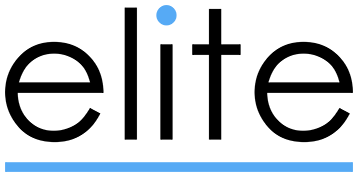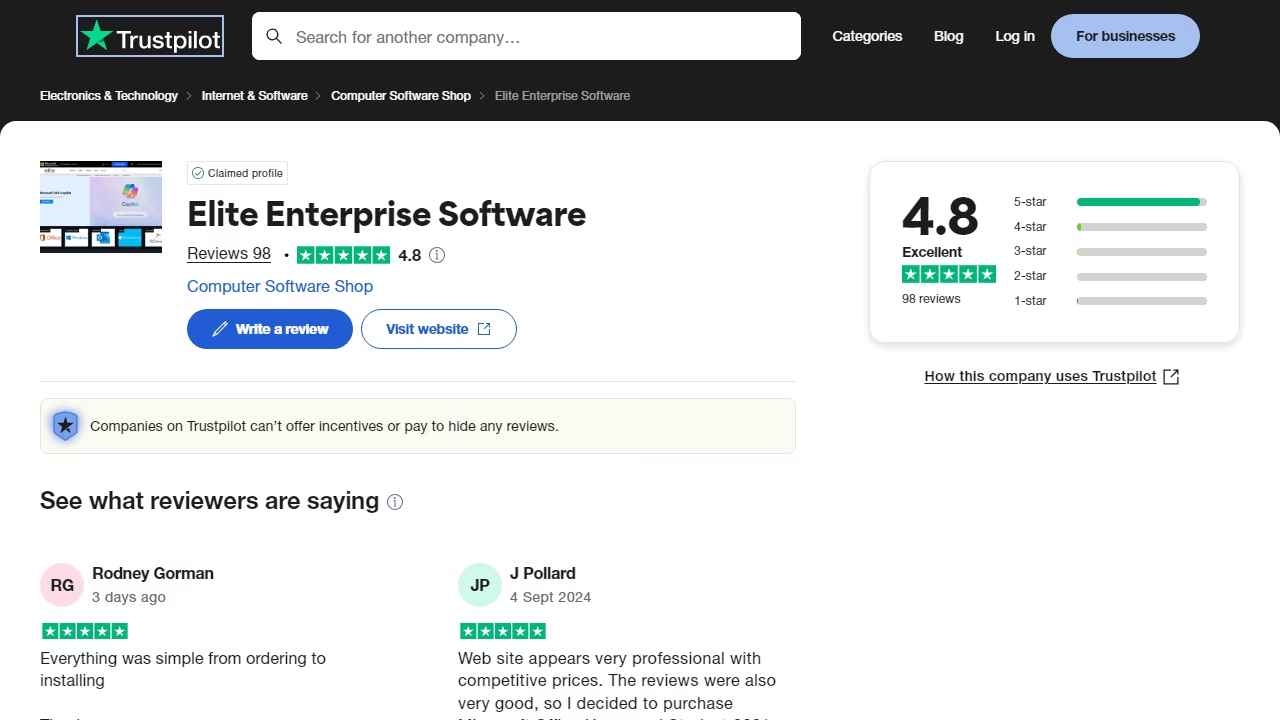Windows 11 Home vs. Pro

When upgrading or purchasing a new PC, one of the key decisions you’ll face is choosing between Windows 11 Home and Windows 11 Pro. While both versions of Microsoft’s latest operating system share many features, there are distinct differences, particularly in terms of functionality, security, and pricing.
So, how do you decide which version is right for you? In this blog post, we’ll explore the key differences between Windows 11 Home and Windows 11 Pro, helping you understand what each offers and which suits your needs.
1. Security Features: A Step Up with Pro
The most important factor to consider when choosing between Windows 11 Home and Windows 11 Pro is security. Windows 11 Pro includes additional features to protect your data, making it a great choice for business users and anyone who prioritizes enhanced security.
BitLocker Encryption: Windows 11 Pro comes with BitLocker, a powerful encryption tool that helps safeguard your data from theft or unauthorized access. It encrypts your entire hard drive, ensuring that even if your device is lost or stolen, your data remains secure. Unfortunately, this feature is not available in Windows 11 Home.
Windows Information Protection (WIP): Windows 11 Pro also includes WIP, which is designed to prevent accidental data leaks within corporate environments. If you’re handling sensitive business information, this feature can be invaluable in preventing data breaches.
If security is a top concern for you, especially if you're managing sensitive information, Windows 11 Pro offers a much more robust security toolkit than the Home version.
2. Business Features: Tailored for Professionals
Windows 11 Pro is packed with enterprise-focused features for businesses and IT departments. These tools simplify device management, increase productivity, and ensure network compliance.
Group Policy Management: In Windows 11 Pro, administrators can use Group Policy to configure and manage user permissions, settings, and system restrictions across multiple devices. This is especially useful in business environments where centralized control is necessary.
Active Directory: Windows 11 Pro supports Active Directory, allowing for centralized user and device management. It’s a must-have for larger organizations that need to manage multiple accounts, devices, and network security from one central hub.
Enterprise Mode Internet Explorer: Pro users get Enterprise Mode for Internet Explorer, which helps businesses manage compatibility issues with legacy web apps and websites.
If you’re running a business or need advanced management capabilities, Windows 11 Pro is the clear winner.
3. Remote Desktop: Access Your PC from Anywhere
Remote work has become the norm for many professionals, and having access to your computer from a remote location can be a game-changer. Windows 11 Pro supports Remote Desktop, allowing users to access their computer from another device, whether they’re at home, in a hotel room, or on the go.
Remote Desktop: This feature lets you log into your computer remotely, view and interact with your desktop, and work as if you were sitting right in front of it. This is particularly useful for professionals who need to access work files and apps when they’re away from the office.
On the other hand, Windows 11 Home does not include Remote Desktop capabilities, so if you rely on this feature, you need the Pro version.
4. Virtualization: Power Users Rejoice
Another major difference between Windows 11 Home and Windows 11 Pro lies in virtualization.
Hyper-V: Windows 11 Pro supports Hyper-V, a built-in virtualization technology that allows you to create and run virtual machines on your computer. This is a powerful tool for developers, testers, and power users who need to run multiple operating systems or create isolated environments for specific tasks.
Windows Sandbox: Windows 11 Pro also includes Windows Sandbox, a lightweight desktop environment where you can safely run potentially risky software or files without affecting your main system.
Windows 11 Home lacks support for these virtualization features, so if you’re into virtual machines or need to run isolated environments for work, Pro is the way to go.
5. Maximum RAM Support: More for Power Users
When it comes to system resources, Windows 11 Pro has the edge, especially for users who require a lot of memory.
Windows 11 Home supports up to 64 GB of RAM, which is more than enough for typical home users, casual gaming, and general computing tasks.
Windows 11 Pro, however, can support a massive 2 TB of RAM, making it ideal for power users working with memory-intensive applications like video editing software, 3D rendering programs, or virtual machines.
If you plan on using your PC for demanding tasks or need to work with large data sets, Windows 11 Pro offers the scalability you need.
6. Windows Update Management: Greater Control with Pro
While Windows 11 Home automatically installs updates and security patches, Windows 11 Pro gives you more control over when and how updates are applied.
Windows 11 Pro allows users to defer updates for a longer period, ensuring that businesses can avoid potential disruptions caused by untested updates. You can pause updates, choose when they are applied, and schedule restarts to fit your work schedule.
Windows 11 Home offers more limited options for delaying updates, and updates are installed automatically, which may cause interruptions if you’re in the middle of an important task.
For businesses or users who need to maintain a stable environment, Windows 11 Pro offers much more control over the update process.
7. Price: The Cost Difference
As expected, Windows 11 Pro comes at a higher price than Windows 11 Home, which is geared more toward the consumer market. While Windows 11 Home is affordable and sufficient for the average user, Windows 11 Pro’s additional features, especially for business users, justify the higher price tag.
Which One Should You Choose?
Windows 11 Home: Best for everyday home users, casual gamers, and those who need a straightforward, user-friendly operating system. If you don’t require advanced security, virtualization, or remote desktop access, Windows 11 Home will likely meet all your needs.
Windows 11 Pro is ideal for professionals, businesses, and power users who need advanced features like BitLocker encryption, Remote Desktop, Hyper-V virtualization, and enterprise-level management tools. If you’re running a business, working with sensitive data, or need additional customization, Windows 11 Pro is the better choice.
Conclusion: Home or Pro?
The decision between Windows 11 Home and Windows 11 Pro ultimately depends on your needs. While Windows 11 Home offers a solid, feature-rich experience for everyday users, Windows 11 Pro is designed for professionals and businesses that need enhanced security, virtualization, and network management tools.
Evaluate your requirements carefully, and choose the version that best aligns with your usage and budget. Whether you go with Home or Pro, both versions offer a modern, sleek, and efficient operating system that caters to different types of users.