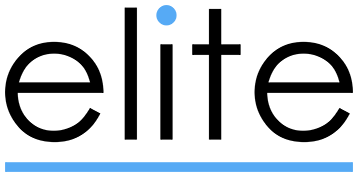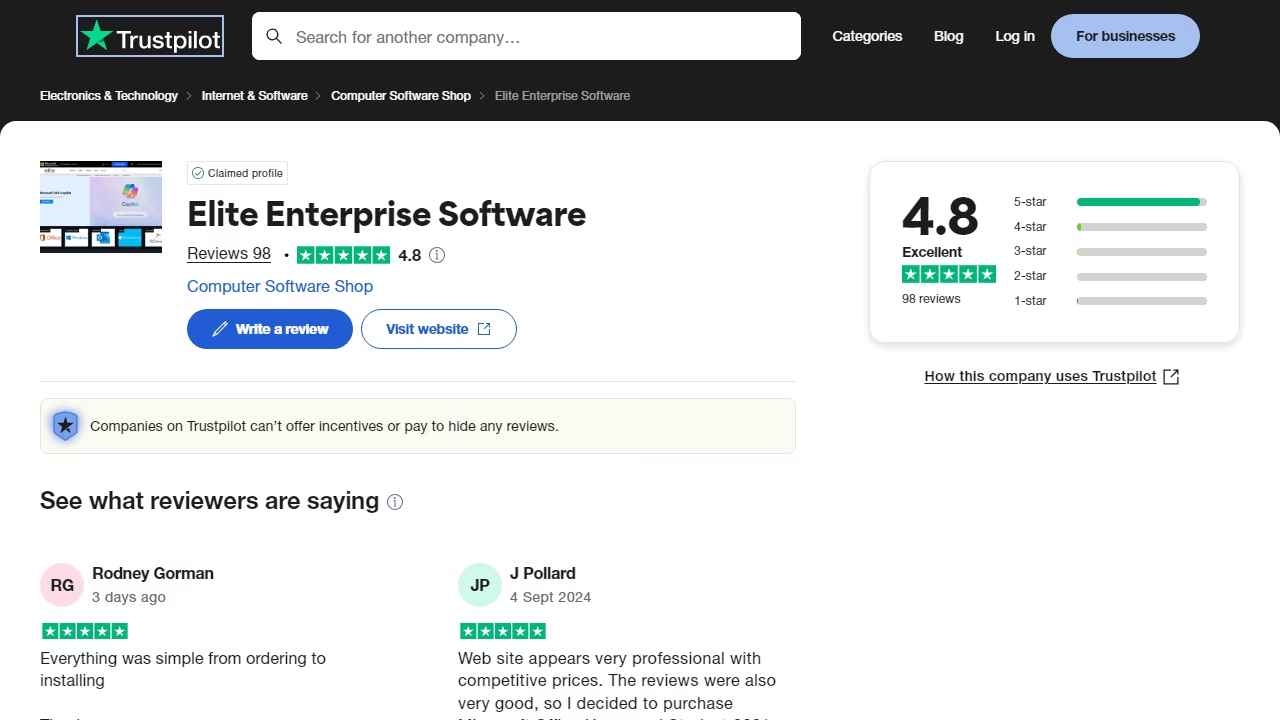How is Windows 11 Different from Other Versions?
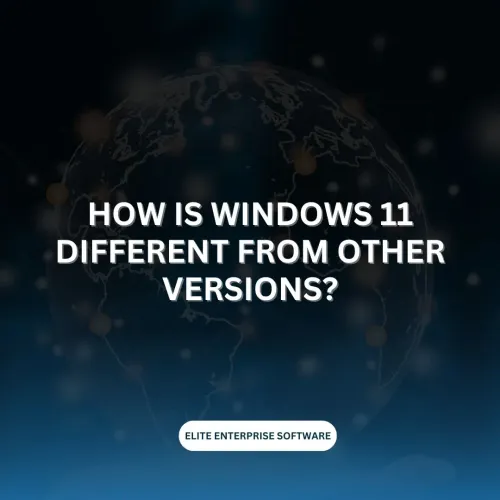
Windows 11 is Microsoft’s latest operating system, offering a range of exciting changes and improvements that set it apart from earlier versions like Windows 10, Windows 8, and Windows 7. It comes with a modernized design, enhanced performance, and new features tailored to meet the needs of today’s users. If you’re looking for a reliable and feature-rich Windows 11 Home at an affordable price, then do visit us for more details and offers.
In this blog, we’ll explore the key differences between Windows 11 and its predecessors, highlighting what makes it unique and why it might be the right option for you.
1. User Interface Overhaul
One of the most noticeable changes in Windows 11 is its modernized and cleaner user interface (UI). The design is centered around simplicity, fluidity, and ease of use. Windows 11 introduces a centered Start Menu and taskbar, a significant departure from the traditional left-aligned layout seen in previous versions. This new design creates a more symmetrical and visually appealing workspace, making the overall user experience more intuitive.
In addition to the centered taskbar, Windows 11 also offers rounded corners for windows and menus, a transparent background, and a more cohesive visual language throughout the system. These design improvements not only make the operating system more aesthetically pleasing but also enhance the overall user experience by providing a more streamlined and visually cohesive environment.
Windows 11's UI also incorporates the new "Snap Layouts" feature, which allows users to organize multiple windows on their screen more efficiently. This multitasking feature is perfect for those who need to juggle several applications at once, as it lets you split your screen into organized sections with ease.
2. Performance Improvements
Windows 11 is designed to be faster and more efficient than its predecessors. Microsoft has made various under-the-hood improvements that enhance the overall performance of the system. For example, Windows 11 is optimized to run more smoothly on modern hardware, taking full advantage of the latest processors and SSDs. The operating system has been designed to boot up faster, allowing users to get to work more quickly.
The performance improvements are also seen in the way Windows 11 handles background processes and memory management. With better prioritization of system resources, users can expect fewer slowdowns, smoother multitasking, and an overall more responsive system.
Additionally, Windows 11 introduces improved power management features, particularly for laptops. The operating system is designed to be more energy-efficient, which extends battery life and reduces the overall power consumption of devices running on Windows 11.
3. Gaming Experience
Windows 11 is a significant step forward for gamers. Microsoft has integrated features that significantly improve the gaming experience on Windows 11 devices, making it a more appealing option for those who game regularly. One of the most notable gaming enhancements is the inclusion of Auto HDR and DirectStorage, which were first introduced with Xbox consoles.
Auto HDR automatically enhances the colors and brightness of older games, making them look better on HDR-capable monitors. This means that even older titles that didn’t originally support HDR can benefit from improved visuals. DirectStorage improves loading times and overall performance by allowing games to load assets directly from the SSD to the GPU without involving the CPU, making gaming smoother and more immersive.
Windows 11 also integrates Xbox Game Pass more tightly into the OS, offering a wide range of games to subscribers with a seamless experience. The OS also supports higher refresh rates and a more fluid gaming experience, allowing gamers to enjoy smooth, high-quality visuals.
4. Compatibility with Android Apps
Another standout feature of Windows 11 is its ability to run Android apps natively on your PC. This is made possible through the Windows Subsystem for Android (WSA), which allows users to download and install Android apps from the Amazon App Store or other third-party sources.
While this feature is still in its early stages and may not be fully optimized for all apps, it opens up a new world of possibilities for users who enjoy using mobile apps on a larger screen. With this capability, users can use popular Android apps like Instagram, TikTok, and WhatsApp directly on their Windows 11 devices, providing a more versatile and integrated experience.
5. Enhanced Security Features
Windows 11 places a strong emphasis on security, building upon the security features introduced in Windows 10. One of the biggest changes is the requirement for TPM 2.0 (Trusted Platform Module) and Secure Boot, both of which are designed to enhance the protection of your PC from malware and unauthorized access.
TPM 2.0 helps secure sensitive data, such as encryption keys and passwords, by storing them in hardware rather than software, making it more difficult for attackers to gain access. Secure Boot ensures that only trusted software is allowed to load during the startup process, preventing malware from running before the OS even boots up.
Additionally, Windows 11 offers more robust protection against ransomware, phishing, and other cyber threats, helping users stay secure in an increasingly digital world.
6. Support for Widgets
Windows 11 introduces Widgets, which are small, personalized apps that provide quick access to important information such as news, weather, calendar events, and tasks. These widgets can be accessed from the taskbar, giving users a convenient way to stay up-to-date without having to open multiple apps or windows.
The widgets feature is fully customizable, allowing users to select the types of information they want to see and adjust the size of the widgets to fit their needs. This feature adds a layer of convenience for users who want to quickly access relevant information without being distracted by open applications.
7. Windows 11 Home: Affordable and User-Friendly
Windows 11 Home is designed for everyday users and comes with all the essential features that make it a powerful operating system for home users, students, and casual users. It provides a user-friendly interface, solid performance, and essential security features, making it an excellent choice for those who don’t need the advanced features of the Enterprise or Pro versions.
One of the best things about Windows 11 Home is its affordability. For those looking for an affordable yet powerful operating system for personal use, Windows 11 Home offers great value. It provides a solid user experience without breaking the bank, making it accessible to a wide range of users.
Conclusion
Windows 11 brings numerous changes and improvements that differentiate it from earlier versions like Windows 10, 8, and 7. From a refreshed user interface to enhanced security and gaming features, Windows 11 is a modern, powerful operating system designed to keep up with users’ evolving demands. If you’re looking for a reliable and feature-rich operating system at an affordable price, Windows 11 Home is an excellent option, offering a balanced experience for personal use without the hefty price tag of higher-end editions.