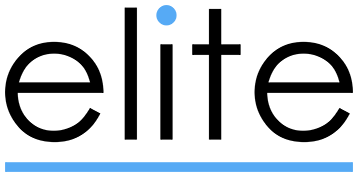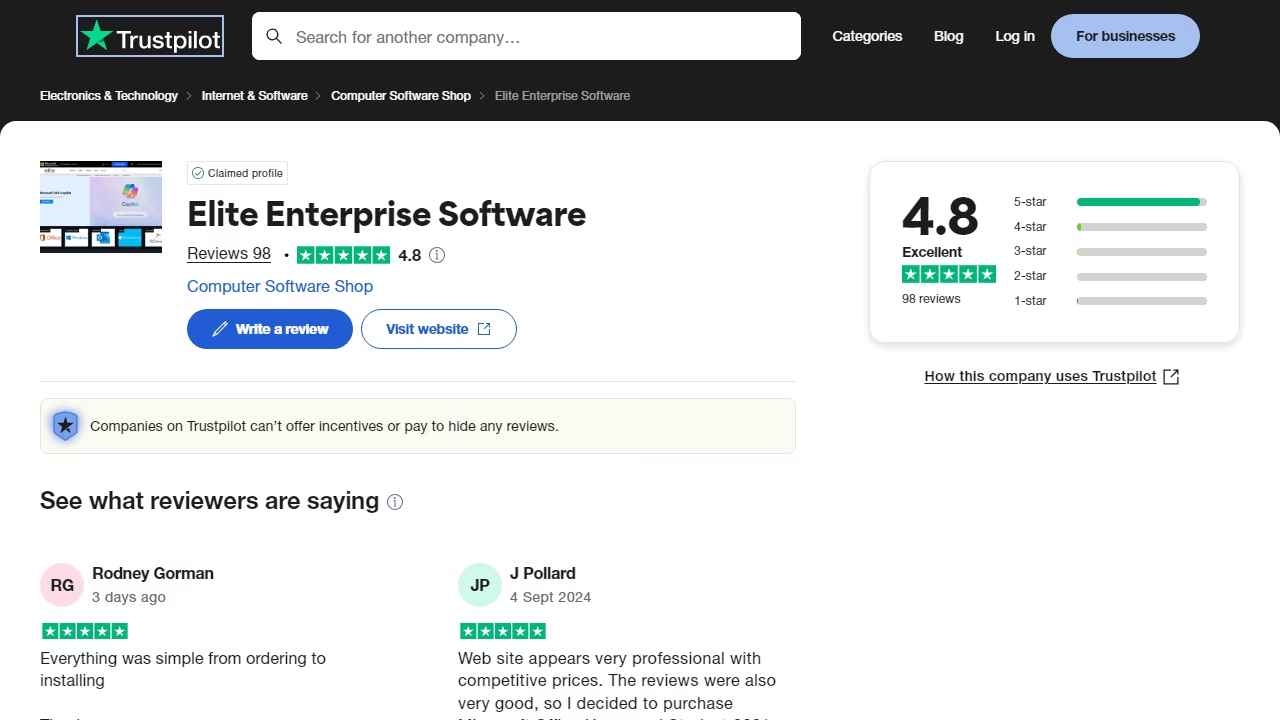Windows Server 2025 vs. 2022: A Simple Overview

As technology changes quickly, businesses need strong server solutions to keep things running smoothly. Microsoft’s Windows Server has been a key part of many companies' IT setups. With Windows Server 2022 already available and Windows Server 2025 coming soon, it’s important to understand how they differ. This blog will break down the key features and improvements of Windows Server 2025 compared to Windows Server 2022.
1. What is Windows Server 2022?
Windows Server 2022 was released in August 2021 and brought several important updates to help with security, performance, and cloud support. Here are some highlights:
Better Security: Windows Server 2022 includes new security features to protect against threats. It has something called a secured-core server, which helps protect hardware and firmware. There are also upgrades to Windows Defender and support for secure file sharing.
Hybrid Cloud Support: This version makes it easier to manage on-premises servers alongside Azure cloud resources. This means companies can work more flexibly and scale their operations as needed.
Performance Improvements: Windows Server 2022 offers faster network speeds, better performance for virtual machines, and enhancements for managing containers, which is useful for running applications smoothly.
Storage Enhancements: Features like Storage Migration Services help with data management, ensuring data is available and reliable.
2. What’s New in Windows Server 2025?
Windows Server 2025 is expected to launch in late 2024 and will offer new features to improve upon what 2022 provides:
AI and Machine Learning: This new version will include tools that use artificial intelligence (AI) to help with tasks like analyzing data and managing systems automatically. This can make operations more efficient.
Stronger Security: Windows Server 2025 aims to enhance security even further with better identity protection and smarter threat detection, helping to guard against cyber threats.
Cloud-Native Features: This version will support cloud-native applications better, allowing companies to deploy and manage their apps more easily and flexibly.
User Experience Improvements: The new version will focus on making it easier for system administrators to use. It will have a more user-friendly interface and improved tools for management.
Support for Edge Computing: Windows Server 2025 will be better suited for edge computing, which helps businesses process data closer to where it’s generated, leading to faster responses.
3. Things to Think About When Upgrading
If you’re considering upgrading from Windows Server 2022 to 2025, here are some points to keep in mind:
Compatibility: Check if your current applications will work with the new version. Some may need updates.
Training: Your team may need training to use the new features effectively. Think about investing in training resources.
Cost-Benefit Analysis: Weigh the benefits of the new features against the costs of upgrading. For many, the new capabilities may be worth the investment.
Timeline: Plan when to upgrade to avoid disruptions. A well-thought-out timeline can help everything go smoothly.
Conclusion
Windows Server 2022 offers a solid platform with strong security and hybrid cloud features. However, Windows Server 2025 is set to bring exciting new tools that utilize AI and support cloud-native applications. Businesses should carefully assess their current needs and consider the benefits of upgrading.
If you have any questions about Windows Server 2022 or want to find Windows Server 2022 at a low cost, please reach out to us. We’re here to help you with your server needs and provide the best solutions for your business.